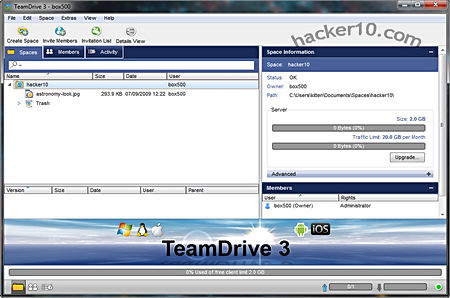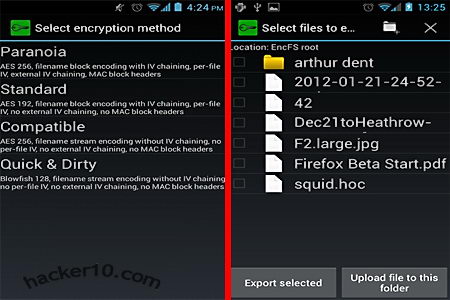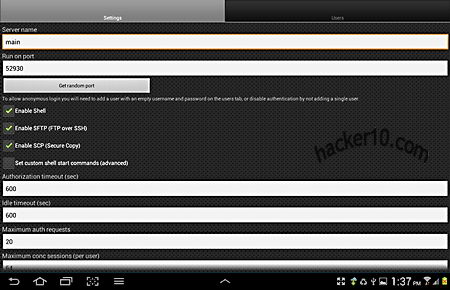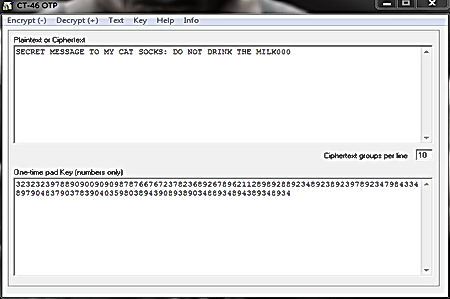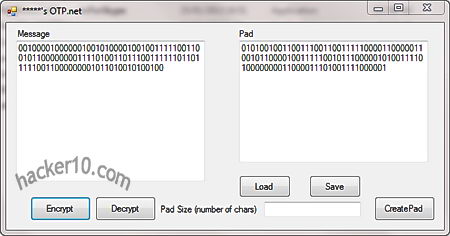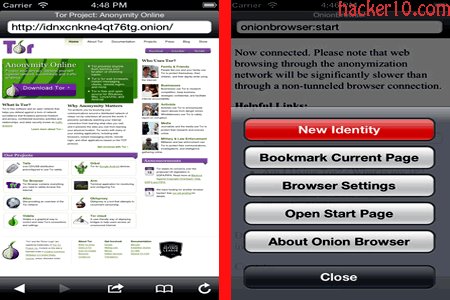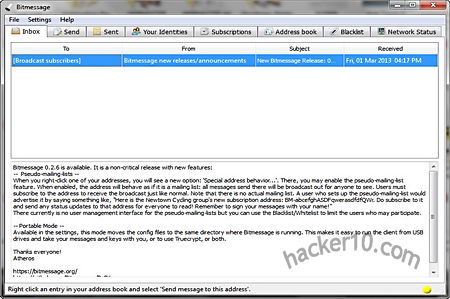This Secure Shell server/client Windows program provides secure encrypted communications in between two hosts, the custom installation allows you to choose an exclusive install of an SSH/SFTP server and/or included management tools. SilverShieldD implements a server side technology called SafeUP to protect file uploads when the client doesn’t protect them. Secure SFTP clients like WinSCP upload files with a fake name and renames them in the server after successfully upload, this system stops accidental overwriting of the server file if the connection breaks before the upload is finished, SilverShielD SafeUp technology does exactly the same thing but on the server side. The software comes with an easy to understand help manual full of screenshots, and a command line version called SilverCLI that can be integrated in third party management tools.
Each SilverShielD user has its own set of public encryption keys to connect to the server, a keyring with multiple keys can be used too, there is a public key management window where to add, generate or remove encryption keys setting parameters like key length and key description, the latter will be kept in logs when a user connects to the server, you can also use PuTTYGen to create your own SSH keys and import them into SilverShielD. Server administrators can apply individual user and folder permissions, ticking a simple checkbox a user ability to upload, download, delete, list files and much more can be managed and decide what kind of authentication mechanism can be accepted, public encryption key based, only password or both, while restricting connections to a single IP or network. An event handler can execute scrips for a specific user, when there are multiple scripts the initiation order can be established by order. File uploading can be set with Z compression on, a a lossless compression scheme called zlib that works across platforms and saves bandwidth and increases transfer rates during file uploading.

Free Windows SSH/SFTP server SilverShielD
SilverShielD is easy to use with options containing all you need divided into tabs , from choosing what encryption algorithms are allowed, inside the “Expert Settings” tab, up to entering an SMTP server for when a script needs to call SendMail or Postfix. The “Security Settings” tab lets you customize tarpit timeouts to stop port scanning, a very common occurrence carried out by bots trying to find an open port in a server before a malicious hacking attack takes place, tarpit can ban attackers IP addresses if they keep sending unasked server probes.
This is a highly customizable SSH/SFTP server that advanced IT users should like, the free edition can be deployed for non commercial purposes, allowing for up to 3 concurrent connections at a time, businesses need to purchase a license.SilverShielD is fitting for people who are not comfortable with the command line and need an advanced SSH/SFTP server that can be set up at home in a matter of minutes in any old spare computer.